
Spotify Playlist Analyzer : Get Insights Into Any Spotify Playlist
Unlock deep insights into any Spotify playlist with our advanced analytics engine. Analyze mood patterns,

Here’s something wild: The majority of amateur musicians can’t accurately identify tempo within 10 BPM without assistance.
That’s a pretty big deal when you think about it.
Whether someone’s jamming out in their bedroom, trying to nail that perfect guitar solo, or attempting to sync up tracks for the first time, knowing the exact BPM makes all the difference between sounding like a pro and sounding like… well, not a pro.
Musicians have been wrestling with tempo detection forever, and honestly, it’s one of those things that separates the weekend warriors from the serious players.
The thing is, your ear can get you close, but “close” doesn’t cut it when you’re trying to beatmatch two songs or set your metronome for practice.
That’s where a solid tempo tapper comes in handy – it’s like having a musical stopwatch that actually understands rhythm.
The best tempo tapper tools eliminate the guesswork completely, giving you professional-grade accuracy without the hefty price tag of studio equipment.
Instead of guessing or doing math in your head (which nobody wants to do when they’re in the zone), you just tap along and get instant, accurate BPM readings.
Pretty sweet, right?
Using a tempo tapper might seem straightforward, but there are definitely some tricks to getting the most accurate readings.
The basic idea is simple: you tap along with the beat, and the tempo tapper tool calculates the BPM based on the time between your taps.
But here’s where it gets interesting – not all tempo tapper applications are created equal, and the way you use them can make a huge difference in your results.
First things first, you want to listen for the strongest beat in the music.
Most of the time, that’s going to be the kick drum or whatever’s driving the main rhythm.
Don’t get distracted by the hi-hats or other percussion elements that might be playing at double time – stick with that solid, fundamental beat that makes you want to nod your head.
Here’s what makes this tempo tapper stand out from the crowd:
One pro tip that most people miss: start tapping before you hit the button.
Get into the groove first, feel the rhythm in your body, then start recording your taps.
This way, you’re already locked into the beat instead of trying to find it while the tempo tapper is measuring.
The auto-reset feature is clutch too – if you pause for more than three seconds, it automatically clears everything and starts fresh.
No need to manually reset if you get distracted or lose the beat.
And honestly, the mobile responsiveness is a game-changer.
You can use this tempo tapper on your phone while you’re listening to music through headphones, or pull it up on your tablet during band practice.
The interface scales perfectly, so the tap button stays nice and big no matter what device you’re using.
BPM stands for “beats per minute,” but there’s actually more to it than just counting how many beats happen in 60 seconds.
Understanding tempo is like learning a secret language that musicians have been using for centuries.
Back in the day, composers couldn’t just write “120 BPM” at the top of their sheet music because metronomes weren’t invented yet.
Instead, they used Italian words that described the feeling and energy of the music.
These tempo markings are still super relevant today, especially if you’re working with classical music or trying to communicate musical ideas with other musicians.
Here’s the breakdown of the most common tempo markings you’ll encounter:
But here’s something cool – modern music genres have their own typical BPM ranges too.
Hip-hop usually sits around 70-90 BPM, which gives it that laid-back, head-nodding feel.
House music typically runs 120-130 BPM, perfect for dancing.
Drum and bass cranks it up to 160-180 BPM, creating that intense, energetic vibe.
Understanding these ranges helps you identify genres just by feeling the tempo.
The thing about BPM measurement is that it’s not always as straightforward as it seems.
Some songs have what’s called “half-time” or “double-time” feels, where the perceived tempo is different from the actual measured BPM.
For example, a song might measure at 140 BPM but feel like it’s moving at 70 BPM because of how the drums are arranged.
This is where having a good tempo tapper becomes essential – it helps you figure out what’s actually happening rhythmically.
You can also use our BPM Finder to search for the tempo of any song or upload your own song.
Most tempo tapper tools online are pretty basic – they just measure the time between clicks and spit out a number.
But when you’re serious about getting accurate BPM readings, you need a tempo tapper with a bit more intelligence under the hood.
This tempo tapper analyzer uses some pretty sophisticated algorithms to give you professional-quality results.
The microsecond precision timing is probably the biggest differentiator here.
While most web-based tempo tapper applications rely on standard JavaScript timing functions that can be off by several milliseconds, this one uses performance.now() for timing accuracy that rivals dedicated hardware.
Those milliseconds might not sound like much, but they add up fast when you’re trying to get precise BPM measurements.
Here’s what’s happening behind the scenes that makes this tempo tapper so accurate:
The weighted averaging is especially clever.
Let’s say you start tapping a bit off the beat but then lock in perfectly – older tempo tapper tools would average all your taps equally, giving you a reading that’s thrown off by those initial mistakes.
This tempo tapper recognizes that your recent taps are probably more accurate and weights them accordingly.
The keyboard support isn’t just a nice-to-have feature either.
When you’re working with music software or playing an instrument, being able to hit the spacebar or Enter key without reaching for your mouse keeps you in the flow.
Some producers literally keep this tempo tapper open in a browser tab and use the spacebar to check tempos while they’re working in their DAW.
And speaking of workflow, the zero-dependency design means this tempo tapper loads instantly.
No waiting for external libraries to download, no concerns about third-party services being down.
It’s all self-contained HTML, CSS, and JavaScript that runs entirely in your browser.
Tempo tapping isn’t just for musicians trying to figure out how fast a song is – though that’s definitely one of the main uses.
The applications for a reliable tempo tapper are actually pretty diverse, and you might be surprised at who finds these tools essential for their work.
Musicians probably make up the biggest user group, and they use tempo tapper applications for all sorts of things.
Guitar players often need to know the exact BPM to set their metronomes for practice sessions.
There’s something about practicing with a metronome that just makes you tighter as a player, but you need to know the song’s actual tempo first.
Drummers use tempo tapper tools constantly, especially when they’re learning new songs or trying to nail specific grooves.
Here are the most common scenarios where people reach for a tempo tapper BPM calculator:
DJs probably get the most technical with tempo tapper usage.
When you’re mixing two songs together, having tempos that are even slightly off creates this weird “rushing” or “dragging” feeling that kills the vibe.
Professional DJ software does automatic BPM detection, but sometimes it gets confused by complex rhythms or unusual song structures.
That’s when DJs break out the manual tempo tapper to double-check the software’s readings.
Choreographers have some interesting use cases for tempo tapper tools too.
They might need to find songs within a specific BPM range that matches the energy level they want for different parts of a routine.
Or they’ll use a tempo tapper to figure out exactly where musical accents fall so they can choreograph movements that hit perfectly with the music.
The fitness industry is another big user of tempo tapper applications.
Different types of exercises work better at different tempos – cardio classes might want 120-140 BPM songs, while strength training might use slower tempos around 80-100 BPM.
Content creators, especially on platforms like TikTok, often need to sync their video edits with musical beats.
Knowing the exact BPM helps them figure out the timing for cuts, transitions, and effects.
Getting consistent, accurate readings from any tempo tapper requires a bit of practice and technique.
Even the best tempo tapper in the world won’t help much if you’re not using it correctly.
The most common mistake people make is trying to tap too early in the process.
You really want to listen to the song for at least 8-10 seconds before you start using the tempo tapper.
This gives your brain time to lock onto the rhythm and identify the main pulse of the music.
Rushing into tapping before you’ve internalized the beat usually leads to inconsistent results.
Here’s the step-by-step approach that works best for accurate tempo tapper measurement:
The finger pressure thing might sound weird, but it actually matters more than you’d think.
Inconsistent tapping pressure can lead to slight timing variations that throw off your BPM readings.
Try to use the same amount of force for each tap, almost like you’re playing a drum pad.
Another pro tip: focus on tapping slightly ahead of the beat rather than exactly on it.
This accounts for the tiny delay between hearing the music and your physical reaction.
Most experienced musicians naturally anticipate the beat slightly, and your tempo tapping should reflect that.
If you’re getting readings that seem inconsistent, try focusing on different elements of the music.
Sometimes the snare drum provides a clearer pulse than the kick drum, or maybe the bass line is more prominent than the drums.
Don’t be afraid to experiment with what you’re listening to.
The accuracy indicator on this tempo tapper tracker is your friend.
If it’s showing low confidence in the readings, that’s usually a sign that your tapping isn’t consistent enough or you need more taps to get a reliable average.
Generally, you want at least 8-10 taps before trusting the tempo tapper BPM reading, and more is usually better.
Even with the best technique, sometimes tempo tapper detection just doesn’t go smoothly.
There are a bunch of common issues that trip people up when using a tempo tapper, and knowing how to handle them can save you a lot of frustration.
The most frequent problem is getting wildly inconsistent readings, where the tempo tapper BPM jumps around by 20-30 points with each tap.
This usually means you’re not locked into the beat as well as you think you are.
When this happens with your tempo tapper, stop tapping and go back to just listening.
Really focus on finding that steady pulse in the music.
Sometimes songs have complex rhythms that make it hard to identify the main beat.
Here’s how to handle the most common tempo tapper detection problems:
The “too fast” or “too slow” issue is super common, especially with genres that have complex rhythmic patterns.
In hip-hop, for example, the snare often hits on beats 2 and 4, but there might be rapid hi-hat patterns in between.
If you accidentally start tapping to the hi-hats instead of the main snare hits, you’ll get a BPM reading that’s double what it should be.
Reggae and some electronic music can be tricky because they emphasize off-beats.
The main pulse might not be where you expect it to be rhythmically.
When you’re dealing with these genres, try counting out loud: “one, two, three, four” while listening, and tap on the “one” and “three” (or just the “one” if it’s a slower feel).
Song sections can have different feels too.
A verse might have a laid-back, half-time groove while the chorus kicks into a more driving rhythm.
If you’re getting different BPM readings from different parts of the same song, that might actually be accurate – some songs do have tempo variations or rhythmic changes.
Browser issues are pretty rare with modern tempo tapper applications, but they do happen occasionally.
If the tempo tapper seems unresponsive or the readings look completely wrong, try refreshing the page or switching to a different browser.
Sometimes ad blockers or privacy extensions can interfere with JavaScript timing functions in a tempo tapper.
There are actually quite a few ways to determine the tempo of music, ranging from old-school analog methods to fancy digital analysis software.
Each approach has its pros and cons, and understanding the differences can help you choose the right tempo tapper method for your situation.
Traditional metronomes are probably what most people think of first when it comes to tempo measurement.
These mechanical or digital devices can be set to specific BPM values, and you can adjust them until they match the music you’re listening to.
The problem is that this process is pretty slow and requires a lot of back-and-forth adjustment.
Plus, you need to own a metronome, which might not always be convenient.
Here’s how different tempo tapper detection methods stack up:
Mobile apps are super popular because everyone’s got their phone with them.
But here’s the thing – many of these apps are pretty basic, and some of them are loaded with ads that interrupt your workflow.
Plus, you have to download and install them, which takes up storage space and might require app store permissions you don’t want to give.
Professional audio software like Pro Tools, Logic, or Ableton Live has incredibly sophisticated tempo detection algorithms.
They can analyze entire audio files and create tempo maps that show exactly how the timing changes throughout a song.
But this kind of analysis requires you to import the audio file, wait for processing, and know how to use complex software.
Hardware solutions like dedicated tap tempo pedals are fantastic for live performance situations.
Drummers and guitarists often use these to sync their effects or backing tracks.
But they can cost anywhere from $50 to $200+, and they’re really designed for specific use cases.
The manual counting method is what musicians did for decades before digital tools existed.
You’d literally count beats for 15 or 30 seconds, then multiply to get the BPM.
It works, but it’s slow and requires pretty good counting skills.
Online tempo tapper tools offer the best balance of convenience, accuracy, and cost (free!).
You can access them from any device with a browser, no downloads required, and the good tempo tapper applications provide professional-level accuracy.
Tempo detection might seem like a small detail, but it’s one of those fundamental skills that separates casual music listeners from people who really understand what’s happening rhythmically.
Whether you’re a bedroom producer trying to match the energy of your favorite tracks, a DJ looking to create seamless mixes, or just someone who’s curious about the technical side of music, having access to an accurate tempo tapper is incredibly valuable.
The beauty of modern tempo tapper applications is that they’ve democratized something that used to require expensive equipment or years of ear training.
Now anyone can get professional-quality tempo readings with just a few taps on their phone, tablet, or computer using a reliable tempo tapper.
But here’s the key: the tempo tapper is only as good as your technique.
Take the time to really listen to the music before you start tapping.
Focus on finding that steady pulse that makes you want to move.
Practice with songs you know well or find similar songs of ones you like. Don’t be afraid to take multiple readings with your tempo tapper to make sure you’re getting consistent results.
The specific features of this tempo tapper – the weighted averaging, the accuracy indicators, the visual feedback – they’re all designed to help you get better results faster.
But the most important thing is developing your own sense of rhythm and timing.
The more you use tempo tapper tools like this, the better your natural tempo recognition becomes.
So go ahead and start tapping!
Try it with different genres, different songs, different rhythmic patterns.
See how the BPM relates to the energy and feel of the music.
Pretty soon, you’ll start developing an intuitive sense for tempo that goes way beyond just knowing the numbers.
And who knows?
Maybe this tempo tapper will be the tool that helps you finally nail that tricky rhythm section you’ve been working on, or discover the perfect tempo for your next creative project.
A good tempo tapper can be extremely accurate, typically within 1-2 BPM of the actual tempo when used correctly.
The accuracy depends on several factors: the quality of the tempo tapper algorithm, your tapping consistency, and the number of taps recorded.
Professional tempo tappers use weighted averaging and microsecond precision timing to achieve studio-quality results.
For best accuracy, tap at least 8-10 beats and focus on the main pulse of the song rather than complex rhythmic elements.
A tempo tapper measures the BPM of existing music by analyzing your tap timing, while a metronome generates a steady beat at a preset tempo.
Think of a tempo tapper as a “tempo detector” – you tap along to discover what speed music is playing.
A metronome is a “tempo generator” – you set it to a specific BPM and it keeps that steady beat for practice.
Many musicians use both tools together: first using a tempo tapper to find a song’s BPM, then setting their metronome to match for practice.
Yes, modern tempo tappers work perfectly on smartphones and tablets.
The best online tempo tappers are designed to be mobile-responsive, with large tap buttons that work well on touchscreens.
You can use a tempo tapper while listening to music through headphones, during band practice, or anywhere you need quick BPM measurements.
Mobile tempo tappers offer the same accuracy as desktop versions and don’t require app downloads – they work directly in your phone’s web browser.
For reliable results, you should tap at least 8-10 beats, though more taps generally provide better accuracy.
Most tempo tappers start giving readings after just 2-3 taps, but these initial readings can be inconsistent.
The sweet spot is usually 10-16 taps, which gives the algorithm enough data to filter out minor timing variations while still being quick to use.
Advanced tempo tappers use weighted averaging, so if you start off slightly inconsistent but then lock into the groove, the tool will prioritize your more recent, accurate taps.
Several factors can cause tempo tapper variations: tapping to different rhythmic elements (kick drum vs. hi-hat), natural tempo fluctuations in live recordings, or inconsistent tapping technique.
Some songs also have multiple valid tempos depending on how you interpret the rhythm – for example, you might tap to quarter notes (120 BPM) or eighth notes (240 BPM) in the same song.
To get consistent readings, always tap to the same rhythmic element, take multiple measurements, and focus on the main pulse that makes you want to nod your head or dance.

Unlock deep insights into any Spotify playlist with our advanced analytics engine. Analyze mood patterns,
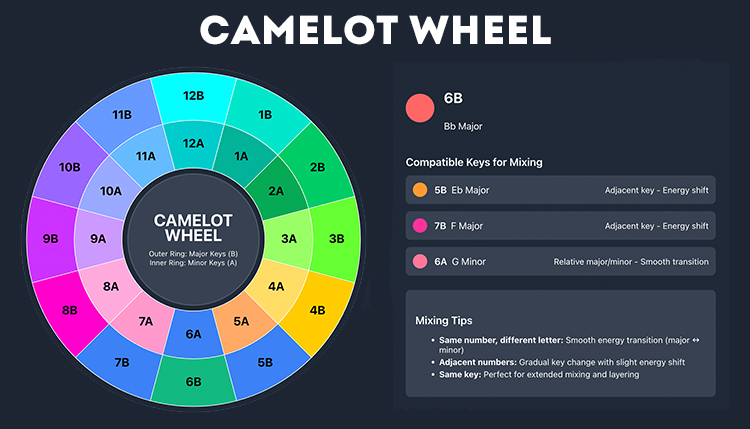
Discover the ultimate Camelot Wheel for DJs and producers. Use our interactive tool to find

Table of Contents Create Perfect Playlist Names Instantly with Our AI Playlist Name Generator Ever
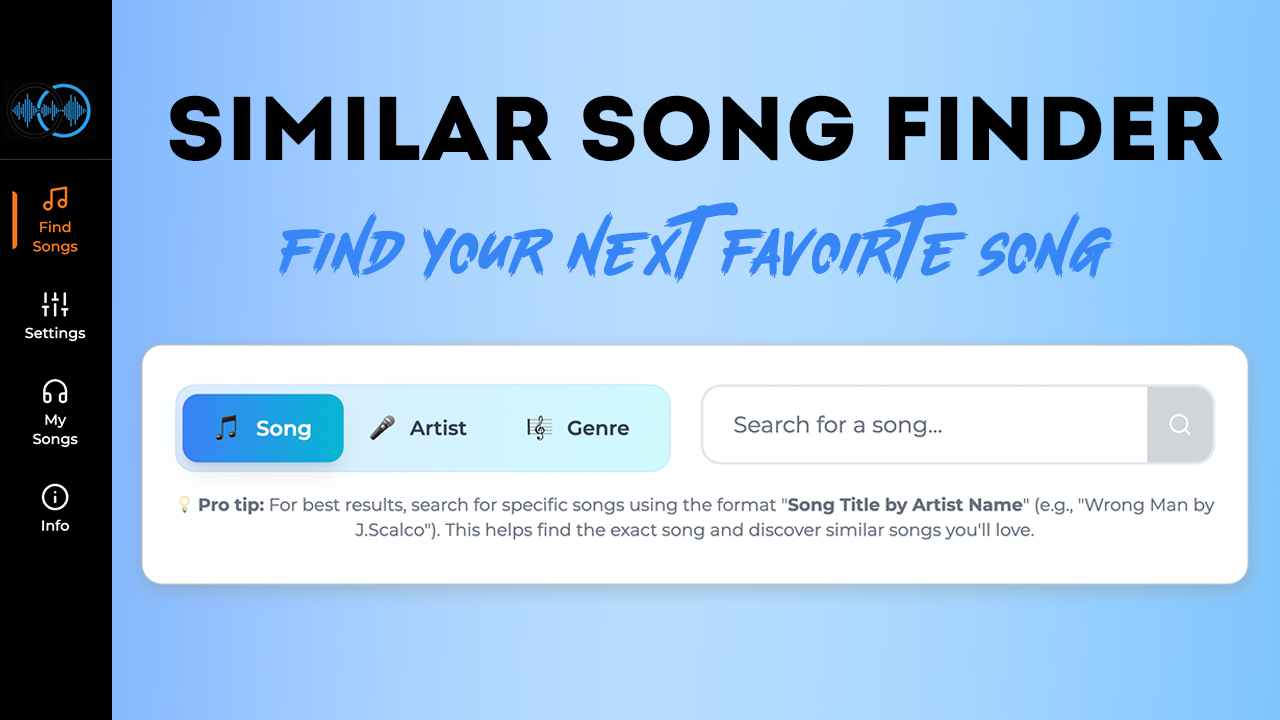
Find songs similar to your favorites with our Similar Song Finder tool. Music discovery, personalized
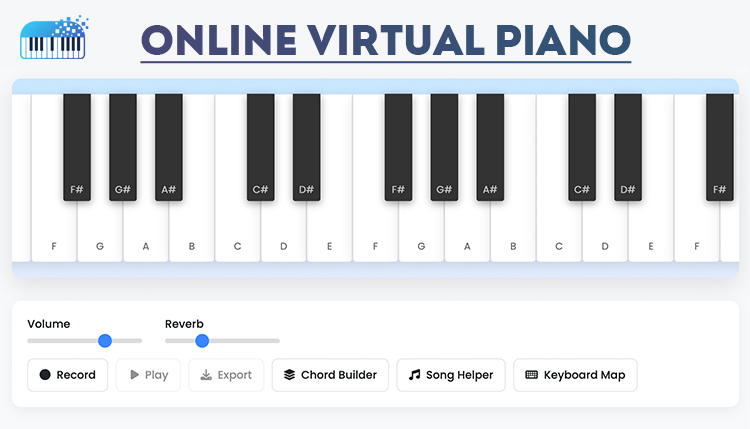
Play and learn piano with our free online virtual piano. Master your first song in
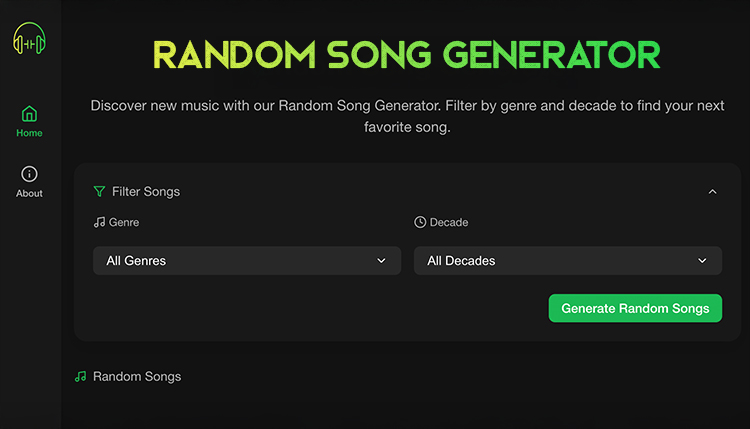
Discover new music instantly with our Random Song Generator! Filter by genre and decade to
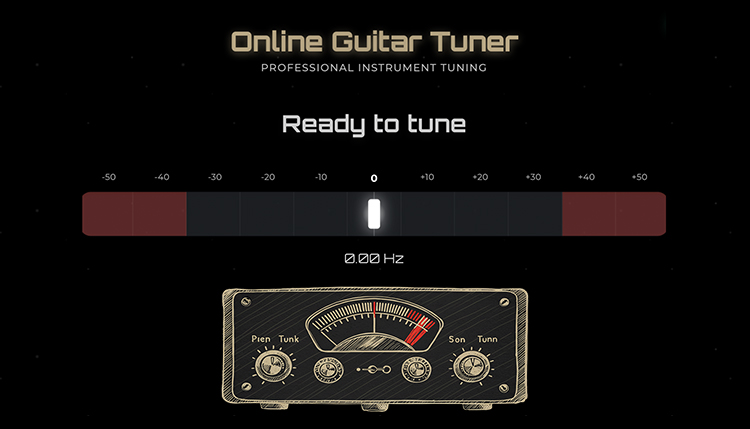
Table of Contents Did you know that even professional guitarists check their tuning multiple times

The best free online metronome to improve your musical timing and rhythm. Practice with customizable
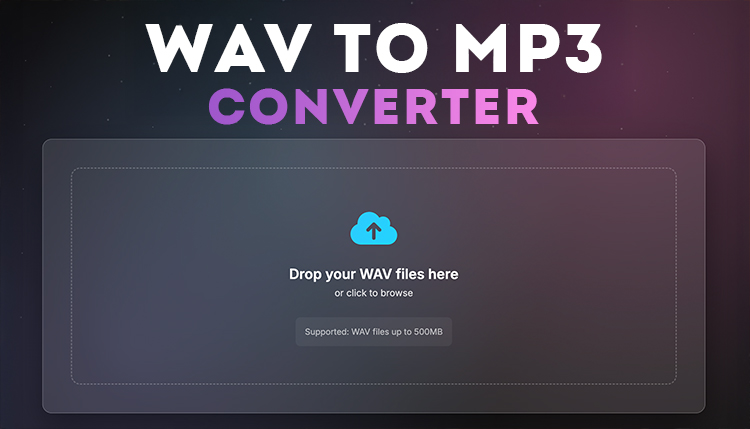
Convert your WAV files to MP3 online instantly and free. Fast, secure, and easy-to-use WAV

Discover our comprehensive collection of 200+ music symbols with clear explanations for beginners and professionals
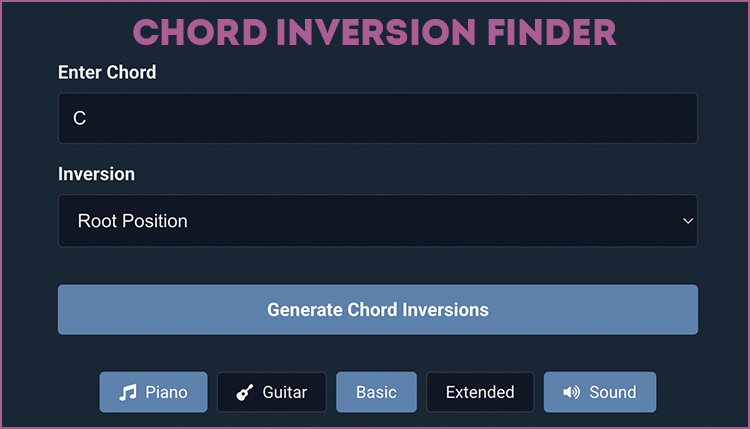
Find chord inversions with our free Chord Inversion Finder tool. Learn how to create rich
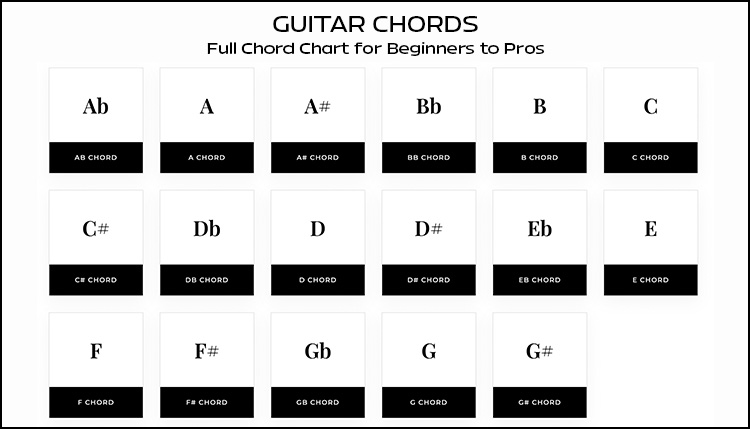
Learn essential guitar chords with clear diagrams, charts, tips for beginners and pros, plus popular
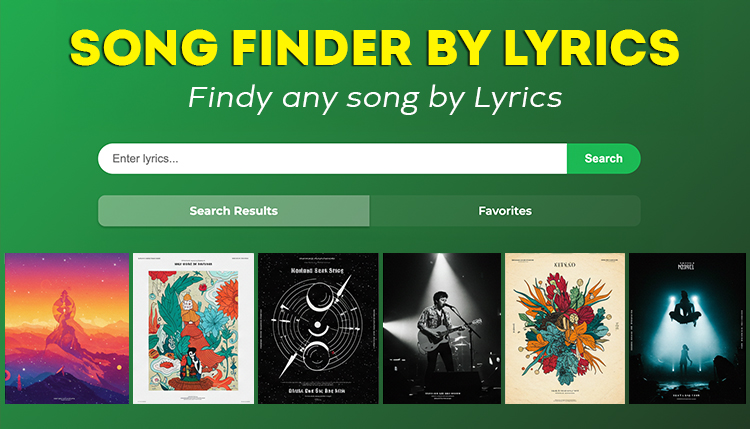
Discover how to find any song by lyrics with our in-depth guide to lyrics search

Learn what a diminished chord is, how it sounds, and how to use it in
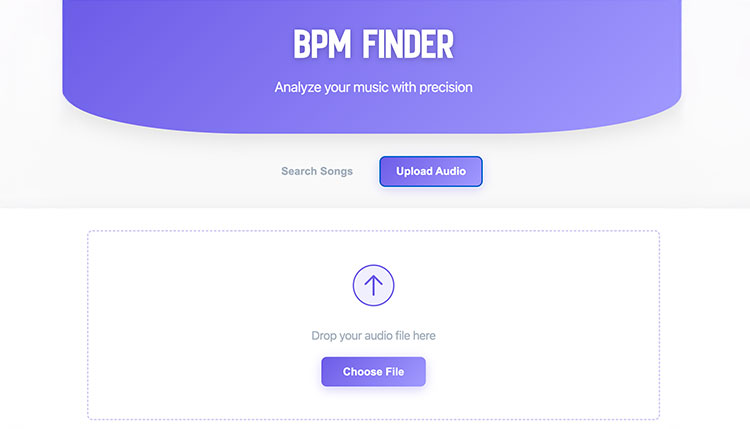
Use our BPM finder to accurately determine song tempos, improve your DJ mixing, produce better
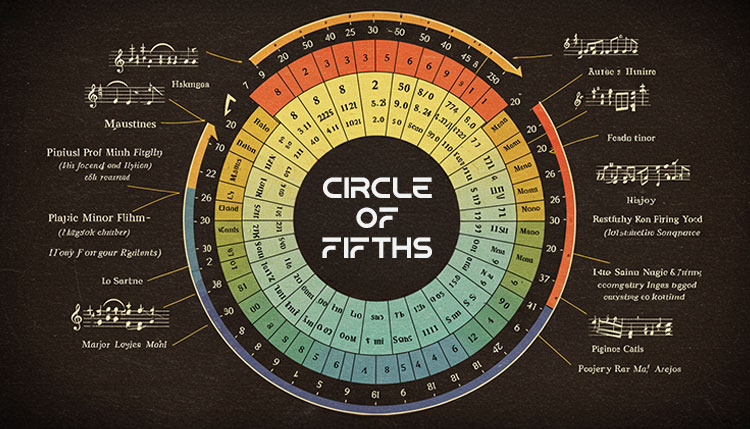
Master the Circle of Fifths with our interactive tool. Learn key signatures, chord progressions, and

Create professional music with our free online Beat Maker. No download required – start producing

Discover everything about virtual drums in 2025! Learn how to play drums online, compare the

Discover the best song key finder in 2025! Learn how to identify musical keys instantly,

Discover how to use a guitar riff generator to create unique, professional-sounding guitar riffs in
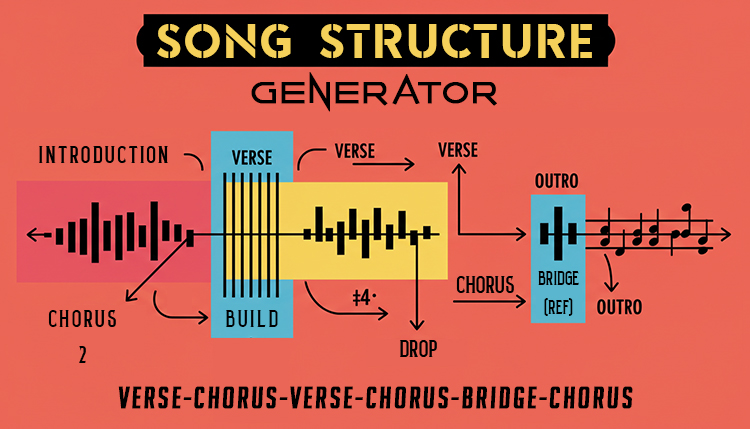
Use our song structure generator to create professional tracks. Learn proven formulas, AI tools, and

Ever wondered if you’re a soaring soprano or a deep bass? Taking a vocal range

Imagine this: you’ve got a melody in your head, but you can’t quite play it
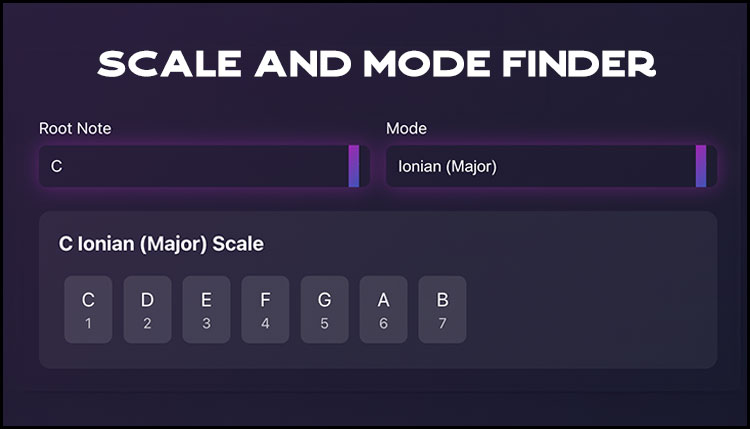
Discover how a Scale Finder helps musicians instantly find scales and modes in any key.
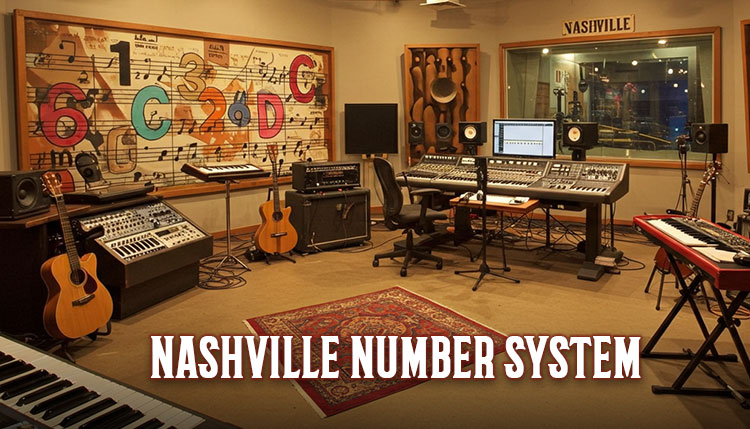
Master the Nashville Number System. Learn how professional musicians use this powerful method for chord
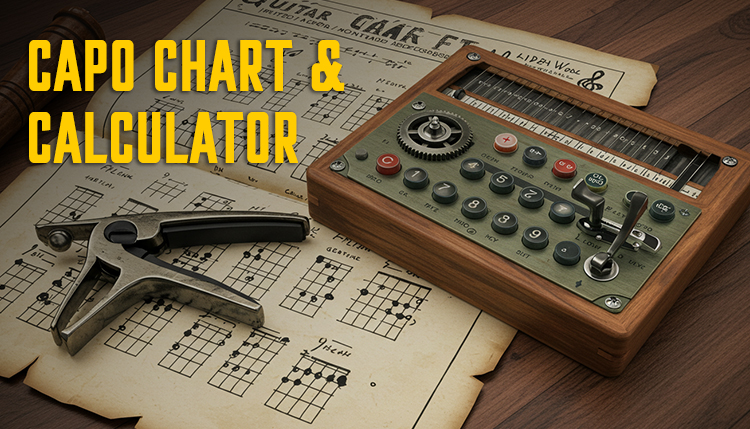
Use our guitar capo chart and placement calculator to transpose guitar chords. Perfect for players

Use our Chord Progression Generator to speed up your songwriting process. This calculator is a

Did you know that 78% of musicians earn over half their income from live performances?
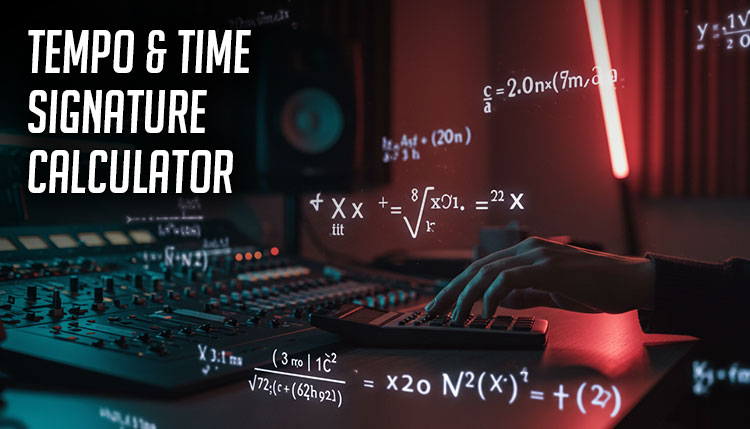
Music is a dance between precision and feel, mathematics and emotion. Whether you’re a jazz

Calculate audio bitrates, file sizes, and streaming quality with our easy-to-use audio bitrate calculator. Learn

Use our free online Lyric Word Count Calculator 2024 to analyze your song lyrics! Get
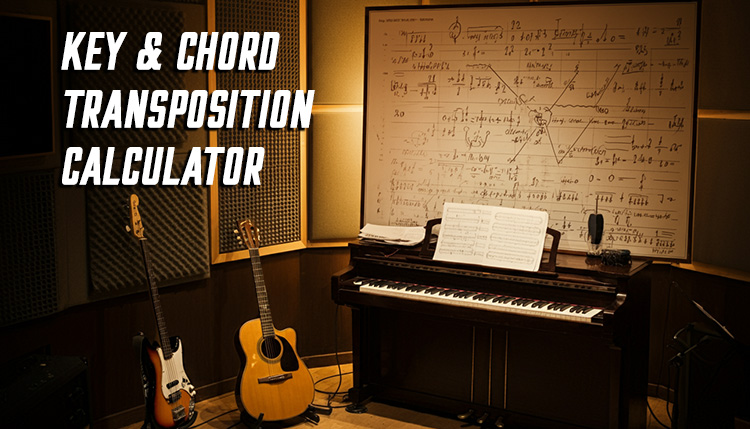
Need to transpose a song to a different key? Our free key and chord transposition

Quickly convert BPM to milliseconds with our easy-to-use calculator! Perfect for musicians, producers, and audio

Calculate musical intervals between notes or find notes from intervals. A free online tool for