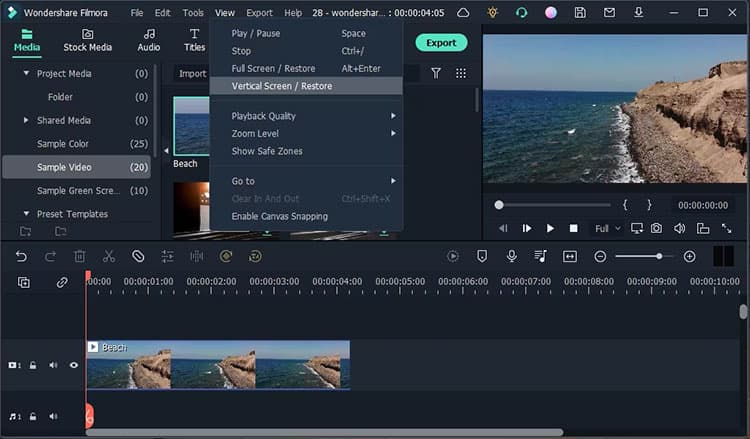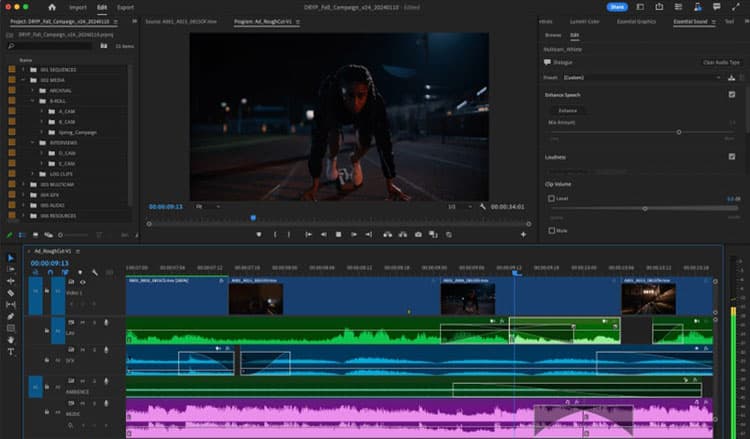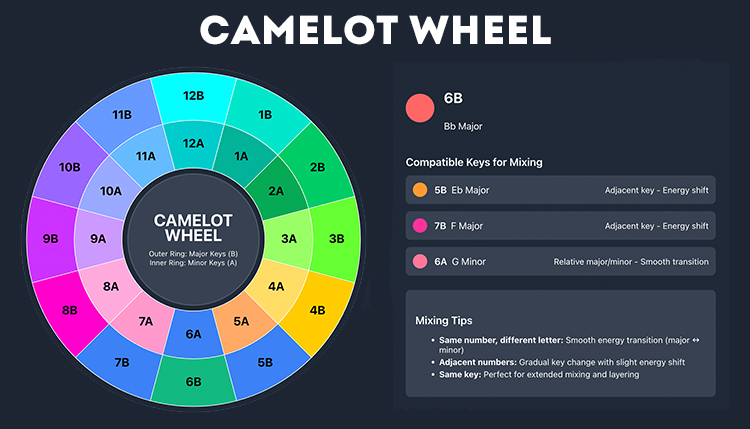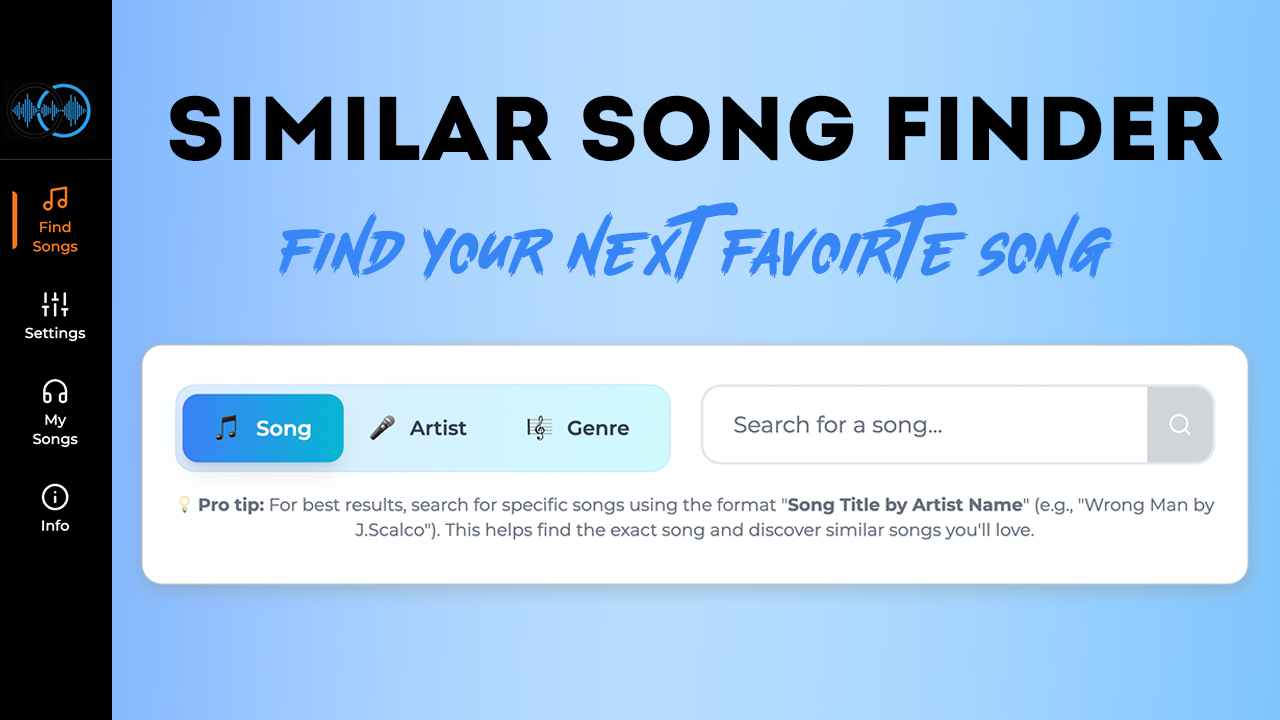Hey there, fellow music video enthusiasts! 🎵🎬 Are you ready to take your music videos to the next level?
Well, you’re in luck because I’ve got the inside scoop on the absolute best music video editing software for 2024.
Did you know that 86% of businesses now use video as a marketing tool? That’s right – video is king, and music videos are the crowned jewels!
Whether you’re a budding artist or a seasoned pro, having the right editing software can make all the difference.
So, let’s dive in and explore the top tools that’ll have you editing like a pro in no time!
Understanding Music Video Editing Software
Let me tell ya, when I first dipped my toes into the world of music video editing, I was like a fish outta water!
I remember staring at my computer screen, totally overwhelmed by all the buttons and fancy terms.
But don’t worry, I’ve been there and done that, so I’m gonna break it down for ya.
So, what exactly is music video editing software?
Well, it’s basically a digital toolbox that lets you slice, dice, and spruce up your raw footage to create a kickass music video.
Think of it as your virtual editing room where you can sync your visuals with the beat, add some snazzy effects, and make your video look pro AF.
Now, when you’re shopping around for music video editing software, there are a few key features you’ll wanna keep an eye out for.
Audio
First up, you need something with solid audio syncing capabilities.
Trust me, there’s nothing worse than adding music to a video that’s out of whack – it’s like watching a badly dubbed kung fu movie!
Visual Effects
You’ll also want a good selection of music video special effects and transitions to jazz things up.
Color
Oh, and don’t forget about color correction tools – they can make a huge difference in the overall look of your video.
Choosing the right software is super important, and it can be a real headache if you pick the wrong one.
I learned that the hard way when I tried to edit my first music video on some bargain bin software I found online. Big mistake!
It crashed more times than I can count, and I nearly threw my computer out the window in frustration.
Pro Tip: You gotta match the software to your needs and skill level.
If you’re just starting out, don’t go for the most complicated, pro-level stuff right away.
It’s like trying to run before you can walk – you’ll just end up face-planting! Start with something user-friendly and work your way up.
- Look for intuitive interfaces
- Check for good customer support
- Make sure it’s compatible with your computer
Remember, the best software is the one you can actually use without wanting to pull your hair out.
It’s all about finding that sweet spot between functionality and ease of use.
Pro Tip: Try out free trials or demos before you commit to dropping that cash!
It’s like test-driving a car – you wouldn’t buy one without taking it for a spin first, right? Same deal with editing software.
Give it a whirl, see how it feels, and make sure it’s got everything you need before you hand over your hard-earned cash.
Top 10 Music Video Editing Software for 2024
Alright, buckle up, ’cause I’m about to drop some knowledge on the cream of the crop when it comes to music video editing software for 2024.
I’ve spent more hours than I care to admit tinkering with these bad boys, so I’m gonna give you the inside scoop.
Adobe Premiere Pro – This is the big daddy of video editing. It’s what the pros use, and for good reason. It’s got everything you could possibly want, but fair warning: it’s got a learning curve steeper than my aunt’s driveway. I remember the first time I opened it up, I felt like I was trying to decipher ancient hieroglyphs!
Final Cut Pro X – If you’re an Apple fanboy (or girl), this is your jam. It’s slick, it’s powerful, and it plays nice with other Apple products. Plus, it’s got a magnetic timeline that’s smoother than butter on a hot skillet.
DaVinci Resolve – This one’s a bit of a dark horse, but don’t sleep on it. It started as a color grading tool, but now it’s a full-fledged editing suite. And get this – there’s a free version that’s still packed with features. Talk about a bargain!
Vegas Pro – This one’s been around the block a few times, but it’s still got some tricks up its sleeve. It’s known for its audio editing capabilities, which is clutch for music videos.
Filmora – Here’s one for the beginners out there. It’s user-friendly, affordable, and still has enough features to make some pretty sweet videos. It’s like the training wheels of video editing software.
Avid Media Composer – Another industry standard, this one’s used a lot in Hollywood. It’s rock-solid and reliable, but it’ll cost ya a pretty penny.
Lightworks – This one’s got a bit of a cult following. It’s been used to edit some Oscar-winning films, but it’s also got a free version. How cool is that?
Kdenlive – If you’re into open-source software, check this one out. It’s free, it’s constantly being updated by a community of developers, and it’s surprisingly powerful.
Movavi Video Editor Plus – Another good option for beginners. It’s got a clean interface and some neat automated features that can save you time.
CyberLink PowerDirector – This one’s a bit of a jack-of-all-trades. It’s got a good balance of features and ease-of-use, plus some cool AI-powered tools.
Pros and Cons
Now, let’s talk pros and cons.
Adobe Premiere Pro and Final Cut Pro X are top dogs, but they’ll put a dent in your wallet and take some serious time to master.
On the flip side, something like Filmora is easier on the budget and quicker to learn, but you might outgrow it if you start getting more serious about your editing.
As for price points, you’re looking at anywhere from free (like Kdenlive) to several hundred bucks a year for the pro-level stuff.
Some, like Adobe, have moved to subscription models, which can be good or bad depending on how you look at it. I personally like the idea of always having the latest version, but I get that not everyone wants another monthly bill.
- High-end options: $200-$300 per year
- Mid-range: $50-$150 one-time purchase
- Budget-friendly: Free to $50
At the end of the day, the best software is the one that fits your needs and your budget.
Don’t feel like you need to splurge on the most expensive option right out of the gate.
Start where you’re comfortable and work your way up. Trust me, your skills will grow faster than you think!
Video Editing Software Comparison
| Software | Price | Pros | Cons |
|---|---|---|---|
Adobe Premiere Pro  |
|
|
|
Final Cut Pro X  |
|
|
|
DaVinci Resolve  |
|
|
|
Vegas Pro  |
|
|
|
Filmora  |
|
|
|
Avid Media Composer  |
|
|
|
Lightworks  |
|
|
|
Kdenlive  |
|
|
|
Movavi Video Editor Plus  |
|
|
|
CyberLink PowerDirector  |
|
|
|
Beginner-Friendly Music Video Editing Software
Okay, let’s rap about some beginner-friendly music video editors.
When I first started out, I was about as graceful with editing software as a bull in a china shop.
But lemme tell ya, there are some great options out there that won’t make you wanna pull your hair out.
Filmora
First up, we’ve got Filmora.
This little gem is like the friendly neighborhood spider of video editors – it’s got your back without being too intimidating.
I remember when I first fired it up, I was like, “Huh, this isn’t so bad!” The interface is clean and intuitive, and they’ve got these neat drag-and-drop effects that make it super easy to add some pizzazz to your videos.
OpenShot
Another solid choice for newbies is OpenShot.
It’s open-source, which means it’s free (score!), and it’s got a pretty gentle learning curve.
Now, it might not have all the bells and whistles of the fancy-pants pro software, but it’s got more than enough to get you started.
Plus, did I mention it’s free? That’s a big win when you’re just dipping your toes in the water.
iMovie
If you’re on a Mac, you might wanna check out iMovie.
It comes pre-installed on most Apple computers, so chances are you’ve already got it.
It’s like the training wheels of video editing – it’ll get you rolling without too much fuss.
I used it for my first couple of projects, and while I outgrew it pretty quick, it was a great starting point.
Features
Now, let’s talk about what makes these editors so beginner-friendly.
First off, they all have pretty straightforward interfaces. You’re not gonna open them up and feel like you’re staring at the control panel of a spaceship.
They’ve also got built-in tutorials and tooltips that can help you figure things out as you go.
Another cool feature in a lot of these beginner editors is templates.
These are pre-made projects that you can customize, which is great when you’re still learning the ropes.
It’s like having training wheels for your creativity – you can focus on getting comfortable with the software without worrying too much about the overall structure of your video.
Here’s a quick rundown of some features that make life easier for beginners:
- Drag-and-drop functionality
- Basic audio editing tools
- A good selection of transitions and effects
- Auto-save (trust me, this is a lifesaver!)
- Export presets for different platforms
Budget
When you’re just starting out, you probably don’t wanna drop a ton of cash on software you might outgrow.
The good news is, there are plenty of affordable options out there:
- OpenShot – Free and open-source
- DaVinci Resolve – Free version available with tons of features
- Filmora – Starts at around $50 for a lifetime license
- VSDC Free Video Editor – Another freebie with a decent feature set
- Shotcut – Free and cross-platform
Remember, just ’cause something’s free or cheap doesn’t mean it’s not powerful.
I’ve seen some pretty impressive videos made with these budget-friendly options. It’s not about the tool, it’s about how you use it!
Pro Tip: Don’t be afraid to experiment.
These beginner-friendly editors are great for just messing around and trying things out.
You might make some weird-looking videos at first (lord knows I did), but that’s all part of the learning process.
Just have fun with it, and before you know it, you’ll be whipping up music videos like a pro!
Professional-Grade Music Video Editing Software
Alright, now we’re getting into the big leagues!
Professional-grade music video editing suites are like the Ferraris of the editing world – they’re powerful, they’re sleek, and they can do things you didn’t even know were possible.
But fair warning: they can also be about as easy to handle as a greased pig at first.
Adobe Premier Pro
Let’s start with the granddaddy of them all: Adobe Premiere Pro.
This beast is used by Hollywood pros and indie filmmakers alike.
I remember the first time I opened it up, I felt like I was sitting in the cockpit of a fighter jet.
There were buttons and panels everywhere! But once you start to get the hang of it, man, it’s a game-changer.
You can do everything from basic cuts to complex visual effects and color grading.
Avid Media Composer
Another heavyweight in the pro arena is Avid Media Composer.
This bad boy has been used to edit some of the biggest blockbusters out there.
It’s known for its stability and collaborative features, which is clutch when you’re working on big projects with a team.
I’ve used it on a few gigs, and while it took some getting used to, it’s rock-solid once you learn the ropes.
Final Cut Pro X
For the Apple aficionados out there, Final Cut Pro X is the cream of the crop.
It’s got a unique magnetic timeline that takes some getting used to, but once you do, it’s slicker than a greased weasel.
Plus, it plays nice with other Apple products, which is a big plus if you’re already in the ecosystem.
Features
Now, let’s talk about some of the advanced features these pro suites offer:
• Multi-cam editing: This is a lifesaver when you’re dealing with footage from multiple cameras. It lets you sync everything up and switch between angles on the fly.
• Advanced color grading: We’re talking way beyond basic filters here. You can adjust individual color channels, work with LUTs, and even do secondary color corrections.
• Motion tracking and stabilization: These tools can smooth out shaky footage or track objects in your video for adding effects.
• High-end audio tools: Pro suites often come with powerful audio editing capabilities, which is crucial for music videos.
• Collaboration features: Many pro suites allow for team projects, making it easier to work with others on big productions.
One thing to keep in mind with these pro suites is that they’re not just software – they’re investments.
They can cost a pretty penny, and most have moved to subscription models.
For example, Adobe Creative Cloud (which includes Premiere Pro) will set you back about $50 a month.
Final Cut Pro X is a one-time purchase of $299, while Avid Media Composer has various pricing tiers depending on your needs.
But here’s the thing: if you’re serious about music video production, these tools are worth their weight in gold.
They’re industry standards for a reason, and knowing how to use them can open doors in the professional world.
That being said, don’t feel like you need to jump straight into the deep end with these pro suites.
There’s a learning curve steeper than a cliff face, and it can be frustrating at first.
I remember spending hours just trying to figure out how to do a simple fade transition in Premiere Pro when I first started!
If you’re thinking about making the leap to pro-level software, here are a few tips:
- Take advantage of free trials. Most of these suites offer trial periods, so you can test them out before committing.
- Look for online tutorials and courses. There’s a wealth of knowledge out there, and many of it’s free.
- Start with simple projects and work your way up. Don’t try to create a Beyoncé-level video right out of the gate.
- Be patient with yourself. These tools are complex, and it takes time to master them.
Remember, at the end of the day, these are just tools. They’re powerful, sure, but they’re not magic wands.
The most important thing is your creativity and vision. Even the fanciest software in the world can’t make up for a lack of good ideas!
Free vs. Paid Music Video Editing Software
Alright, let’s dive into the age-old debate: free vs. paid music video editing software.
It’s like the battle between store-brand and name-brand cereal – sure, they’re both gonna fill you up, but are the fancy ones really worth the extra dough?
Free Music Video Editing Software
First off, let’s talk about free software. When I was just starting out, broke as a joke and trying to make music videos in my parents’ garage, free software was a lifesaver.
There are some surprisingly powerful options out there that won’t cost you a dime.
Take DaVinci Resolve, for example. The free version of this bad boy has more features than you can shake a stick at.
I remember being shocked at how much I could do with it without spending a cent.
Other free options like OpenShot and Kdenlive are great for beginners.
They’ve got intuitive interfaces and enough features to get you started. Plus, there’s something liberating about using free software – you can experiment and mess around without feeling like you’re wasting money.
But here’s the rub: free software often comes with some limitations.
You might run into issues like:
- Limited export options
- Fewer advanced features
- Lack of customer support
- Watermarks on your videos (ugh!)
- Less frequent updates
Paid Music Video Software
Now, let’s chat about paid software. When you shell out some cash, you’re usually getting a more polished, feature-rich experience.
Take Adobe Premiere Pro, for instance. It’s the industry standard for a reason – it’s got more bells and whistles than a circus parade. But it’ll also set you back a pretty penny with its subscription model.
Other paid options like Final Cut Pro X or Vegas Pro offer powerful features and regular updates.
Plus, you usually get better customer support with paid software, which can be a real lifesaver when you’re pulling your hair out at 3 AM trying to figure out why your render keeps failing.
So, when should you consider investing in paid software?
Here are a few scenarios:
- You’re getting serious about video editing and need more advanced features
- You’re working on professional projects and need industry-standard tools
- You’re tired of dealing with the limitations of free software
- You want better stability and support
I remember the first time I splurged on paid software. It was like upgrading from a bicycle to a motorcycle – suddenly, I could do so much more, so much faster.
But it also took some time to learn all the new features and really take advantage of what I was paying for.
Here’s the thing: whether free or paid is better really depends on your needs and goals.
If you’re just starting out or doing this as a hobby, free software might be all you need.
But if you’re looking to go pro or take your skills to the next level, investing in paid software or online music video production courses could be worth it.
Pro Tip: Start with free software and upgrade to paid once you’ve outgrown the free options.
It’s like learning to drive on an old beater before getting your dream car – you’ll appreciate the upgrade more, and you’ll have a solid foundation of skills to build on.
Remember, at the end of the day, it’s not the price tag of your software that matters most – it’s what you do with it. I’ve seen mind-blowing videos made with free software.
Final Thoughts on the Best Music Video Software
Whew! We’ve covered a lot of ground, haven’t we? From beginner-friendly options to pro-level powerhouses, the world of music video editing software is vast and exciting.
Remember, the best software for you is the one that matches your skills, budget, and creative vision.
So, don’t be afraid to experiment with different options – you might just discover your new favorite tool!
And if you’re looking to edit on the go check out some the best music video editing apps that can really simplify things.
Ready to start creating mind-blowing music videos? Go ahead, download one of these awesome editors, and let your creativity soar.
Who knows? Your next music video might just be the one that breaks the internet! 🚀🎶
Happy editing, and may your transitions always be smooth!


 Final Cut Pro X – If you’re an Apple fanboy (or girl), this is your jam. It’s slick, it’s powerful, and it plays nice with other Apple products. Plus, it’s got a magnetic timeline that’s smoother than butter on a hot skillet.
Final Cut Pro X – If you’re an Apple fanboy (or girl), this is your jam. It’s slick, it’s powerful, and it plays nice with other Apple products. Plus, it’s got a magnetic timeline that’s smoother than butter on a hot skillet. DaVinci Resolve – This one’s a bit of a dark horse, but don’t sleep on it. It started as a color grading tool, but now it’s a full-fledged editing suite. And get this – there’s a free version that’s still packed with features. Talk about a bargain!
DaVinci Resolve – This one’s a bit of a dark horse, but don’t sleep on it. It started as a color grading tool, but now it’s a full-fledged editing suite. And get this – there’s a free version that’s still packed with features. Talk about a bargain! Vegas Pro – This one’s been around the block a few times, but it’s still got some tricks up its sleeve. It’s known for its audio editing capabilities, which is clutch for music videos.
Vegas Pro – This one’s been around the block a few times, but it’s still got some tricks up its sleeve. It’s known for its audio editing capabilities, which is clutch for music videos. Filmora – Here’s one for the beginners out there. It’s user-friendly, affordable, and still has enough features to make some pretty sweet videos. It’s like the training wheels of video editing software.
Filmora – Here’s one for the beginners out there. It’s user-friendly, affordable, and still has enough features to make some pretty sweet videos. It’s like the training wheels of video editing software. Avid Media Composer – Another industry standard, this one’s used a lot in Hollywood. It’s rock-solid and reliable, but it’ll cost ya a pretty penny.
Avid Media Composer – Another industry standard, this one’s used a lot in Hollywood. It’s rock-solid and reliable, but it’ll cost ya a pretty penny. Lightworks – This one’s got a bit of a cult following. It’s been used to edit some Oscar-winning films, but it’s also got a free version. How cool is that?
Lightworks – This one’s got a bit of a cult following. It’s been used to edit some Oscar-winning films, but it’s also got a free version. How cool is that? Kdenlive – If you’re into open-source software, check this one out. It’s free, it’s constantly being updated by a community of developers, and it’s surprisingly powerful.
Kdenlive – If you’re into open-source software, check this one out. It’s free, it’s constantly being updated by a community of developers, and it’s surprisingly powerful. Movavi Video Editor Plus – Another good option for beginners. It’s got a clean interface and some neat automated features that can save you time.
Movavi Video Editor Plus – Another good option for beginners. It’s got a clean interface and some neat automated features that can save you time.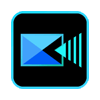 CyberLink PowerDirector – This one’s a bit of a jack-of-all-trades. It’s got a good balance of features and ease-of-use, plus some cool AI-powered tools.
CyberLink PowerDirector – This one’s a bit of a jack-of-all-trades. It’s got a good balance of features and ease-of-use, plus some cool AI-powered tools.